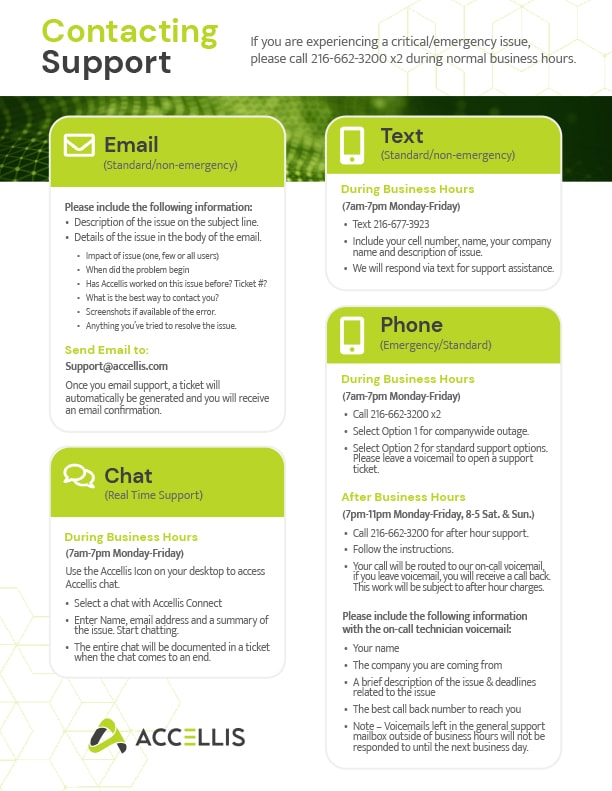Contacting Support
If you are experiencing a critical/emergency issue during normal business hours, please call 216-662-3200 x2.
Email
(Standard/non-emergency)
Send Email to:
support@accellis.com
Please include the following information in your email to support:
- Description of the issue on the subject line.
- Details of the issue in the body of the email:
- Impact of issue (one, few or all users)
- When did the problem begin?
- Has Accellis worked on this issue before? What was the ticket number?
- Are there screenshots available of the error that would be helpful?
- Anything you have tried to resolve the issue.
- Any time constraints important to the resolution of this issue or request.
Phone
(Emergency/Standard Priority ticket)
During Business Hours:
(7am-7pm Monday-Friday)
- Call 216-662-3200 x2
- Select Option 1 to report a company-wide outage.
- Select Option 2 for standard support options. Please leave a voicemail to open a support ticket.
After Business Hours:
(7pm-11pm Monday-Friday, 8-5 Saturday & Sunday)
- Call 216-662-3200 for after hour support.
- Follow the instructions.
- Your call will be routed to our on-call voicemail, if you leave a voicemail, you will receive a call back. This work will be subject to after hour charges.
Please include the following information with the on-call technician voicemail:
- Your name.
- The company you are calling from.
- A brief description of the issue & deadlines related to the issue.
- The best call back number to reach you.
- Note – Voicemails left in the general support mailbox outside of business hours will not be responded to until the next business day.
Text
(Standard/non-emergency)
During Business Hours:
(7am-7pm Monday-Friday)
Text 216-677-3923
Include your cell number, name, your company name and description of issue.
We will respond via text for support assistance.
Chat
(Real Time Support)
During Business Hours
(7am-7pm Monday-Friday)
Use the Accellis Icon on your desktop to access Accellis chat. Or click the button below.
- Select a chat with Accellis Connect
- Enter Name, email address and a summary of the issue. Start Chatting.
- The entire chat will be documented in a ticket when the chat comes to an end.
Business Holidays
After hours protocol will be followed on holidays:
New Year’s Day
Good Friday
Memorial Day
Fourth of July
Labor Day
Thanksgiving and the Friday After
Christmas Eve
Christmas Day